Designers, I get it! You started your biz for your love of interiors, whether it’s designing, styling, or all of the above. But being a business owner juggling all the elements of owning a business isn’t necessarily your jam, and that’s ok! Your gift is in your creative flow but you find yourself spending your time (and your team’s time) piercing your processes and systems to create a lux experience… all while spending even MORE time stuck in the backend of client communication and processing leads.
But don’t worry, I have a solution and Dubsado is your answer.
If you’re not already familiar with this system, Dubsado is an all-in-one client management tool (CRM) that allows you to manage all the moving pieces of your client experience – from emails and scheduling appointments to sending forms and assets.
I’ve worked with a dozen interior designers who rave about the tools Dubsado can provide to create stellar processes – allowing them to free up their team’s precious time and energy and give them the space to operate fully in their zone of genius.
Say goodbye to Calendy for your scheduling, quit using Google Docs for contracts, delete all the emails with PDF attachments for client info, and unsubscribe from the 83,483 other systems you’ve been using for storing valuable client information and communication.
Dubsado is perfect for designers due to its customizable proposals and seamless automated workflows! My favorite way to use Dubsado for interior design businesses is using it for new leads all the way through the initial consult, SOW, and onboarding phase before moving over the project into a system like Studio Designer or IVY.
These are four of the top ways to streamline your client process with Dubsado as an interior designer:
Using Schedulers to Book Paid Consultations
Ensure clients have paid a consultation fee before securing their consultation date and time on your calendar through an automated scheduler. They select the date & time that works best for them on your availability, and they pay their invoice when confirming the booking. And if we take it a step further by automating the confirmation and reminder emails, you never have to lift a finger.
Send Beautiful & Functional Custom SOWs Using Proposals
No more PDFs and scanned documents. Utilize your Scope of Work Template, customized per client, to plug in relevant scope, project details, and budget. Once “approved” by you, the client can sign their agreement and pay their project deposit all on the same interactive page. Quick, easy & seamless.
Send Digital Design Proofs for Approval Using Forms
If you’re needing client approval on mood boards, designs, decor, etc., you can upload your client’s custom details into an easy-to-use approval template. Require the client to initial for approval OR give feedback if the design is denied. This can be further automated with reminder emails if the approval isn’t completed in X amount of days.
Create a “Touchless” Onboarding Workflow Using Automation
Needing a series of automated touchpoints as soon as a client’s project begins? Create an automated workflow that sends the client their welcome email after SOW is complete, including all relevant welcome guides & questionnaires, and requires them to get on their kickoff/design call once homework items are completed.
Don’t believe me? Read what this interior designer had to say about using Dubsado in her business:
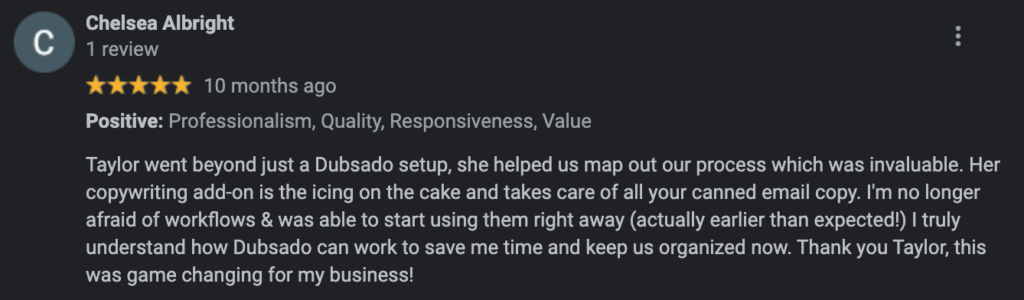
If you’re looking to get those kinds of results and fully automate your design client experience in Dubsado, let’s chat. Get all the details on my done-for-you Dubsado VIP setups here.
Read the Comments +